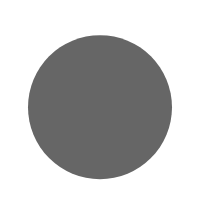
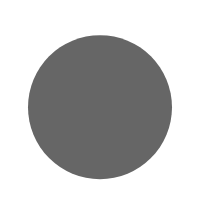
Powered by Microsoft, our Client Portal is designed to simplify your experience and improve collaboration. By leveraging Microsoft’s robust security infrastructure, the portal ensures that your sensitive information is protected with enterprise-grade encryption and compliance standards, giving you peace of mind.
Below, you’ll find an overview of the portal, its purpose, and step-by-step instructions on how to access and use it effectively.
This secure, user-friendly platform is designed to streamline document sharing, communication, and collaboration between you and our team. Below, you’ll find an overview of the portal, its purpose, and step-by-step instructions on how to access and use it effectively.
If you have any questions or encounter any issues while using the Client Portal, our team is here to assist you.
Please contact us at info@woodard-cpa.com or call (619) 574-1236.
1. Your email has been pre-registered for secure access to the portal.
2. Log in using your existing credentials.
1. Your email has been pre-registered for secure access to the portal.
2. When prompted to sign in, you will see a Microsoft sign in page.
3. Enter your pre-registered email address and click Next then Send code.
If you do not see Send code, select Other ways to sign in and select the email option.
4. Check your email inbox for the one-time passcode sent by Microsoft (make sure to also check your spam or junk folder).
5. Enter the passcode into the portal login screen to gain access.
Note: the passcode is one time use and valid for a limited time, so use promptly.